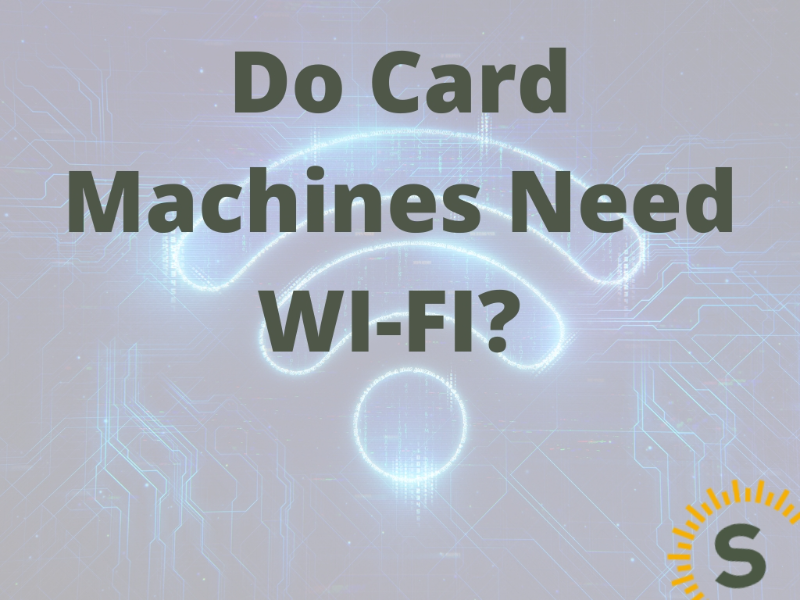
In today's fast-paced world, where convenience and efficiency are paramount, card machines have become an essential tool for businesses across the United Kingdom. As cash transactions dwindle, consumers are increasingly relying on their debit and credit cards to make purchases.
However, a common question that arises is whether card machines need Wi-Fi to function properly.
The answer, as with many things in life, is not a simple yes or no.
While some card machines do require a Wi-Fi connection to process payments, there are also options available that can operate without it. Understanding the advantages and disadvantages of each option is crucial for business owners who want to make an informed decision about their payment processing system.
In this insight, we will delve into the intricacies of card machines and explore the various Wi-Fi requirements, helping you navigate the complexities of this important business tool.
Countertop card machines typically require a stable Wi-Fi connection for processing payments, while mobile card machines can operate using mobile data networks like 3G or 4G. Businesses should choose the connectivity option that best suits their needs and location
Card machines come in various forms, each with its own set of features and requirements. The two primary types of card machines are countertop and mobile card machines.
Typically used in brick-and-mortar establishments where transactions occur at a fixed location, such as a cash register or a sales counter. These machines are connected to a power source and require a stable internet connection, usually through Wi-Fi, to process payments. The Wi-Fi connection enables the machine to communicate with the payment processor and securely transmit transaction data.
Designed for businesses that operate on the go, such as delivery services or market stalls. These machines utilise mobile data networks, such as 3G or 4G, to establish a connection and process payments. Unlike countertop card machines, mobile card machines do not rely on Wi-Fi and offer greater flexibility in terms of location.
It's worth noting that both types of card machines are equipped with the necessary security features to protect sensitive customer information during the payment process. Whether you choose a countertop or mobile card machine, ensuring the safety of your customers' data should be a top priority.
The Sumup Solo is a mobile Card Device, it can be used on wi-fi or 3G. It comes with a free sim card that can be connected to a mobile network.
To understand the role of Wi-Fi in card machines, it's essential to grasp the underlying process of how these devices operate.
When a customer makes a payment using their debit or credit card, the card machine acts as an intermediary between the customer's bank and the merchant's bank. The machine reads the card's chip or magnetic stripe, collects relevant transaction data, and securely transmits it to the payment processor. The payment processor then communicates with the customer's bank to verify the availability of funds and processes the transaction accordingly.
To establish this communication, card machines need a stable internet connection. While some machines rely solely on mobile data networks, a significant number of card machines require a Wi-Fi connection to function effectively.
Having a reliable Wi-Fi connection for your card machine offers several advantages. Firstly, Wi-Fi generally provides a faster and more stable connection compared to mobile data networks. This ensures that transactions are processed promptly, minimizing waiting times for both customers and merchants.
Secondly, Wi-Fi connections are often more secure than public mobile data networks. Public Wi-Fi networks can be vulnerable to hacking and data breaches, potentially compromising the integrity of customer payment information. By using a private Wi-Fi network, businesses can mitigate these risks and provide a safer payment environment for their customers.
Lastly, Wi-Fi connections typically have higher data limits compared to mobile data networks. This is particularly important for businesses with high transaction volumes, as it ensures that the card machine can handle a large number of transactions without incurring additional costs or experiencing network congestion.
While Wi-Fi offers numerous advantages, it's important to consider whether it's the right choice for your specific business needs. Mobile data networks provide an alternative connection option for card machines, offering greater flexibility and eliminating the need for a fixed location with a Wi-Fi network.
Mobile data networks allow businesses to accept card payments wherever they have network coverage, making them ideal for mobile businesses or those that frequently change locations. This flexibility can be particularly beneficial for businesses attending trade shows, exhibitions, or outdoor events, where Wi-Fi availability may be limited or unreliable.
However, it's important to carefully evaluate the strength and reliability of mobile data networks in your area. In some remote or rural locations, mobile data coverage may be subpar, leading to slower transaction processing or even connection failures. Assessing the coverage and reliability of mobile data networks should be a crucial factor when considering whether to rely solely on mobile data for your card machine.
In the United Kingdom, card machines that require Wi-Fi connectivity must meet certain requirements to ensure secure and reliable transactions.
Firstly, card machines should support the latest wireless standards to take advantage of the fastest and most secure Wi-Fi connections available. These standards provide improved speed, increased network capacity, and better performance in crowded environments.
Secondly, it's important to ensure that your Wi-Fi network is encrypted using the latest security protocols, such as WPA3. Encryption helps protect the data transmitted between the card machine and the payment processor, safeguarding customer information from potential threats.
Additionally, consider the range and coverage of your Wi-Fi network. Larger establishments may require multiple access points or range extenders to ensure that card machines can establish a stable connection throughout the premises.
Setting up Wi-Fi for your card machine involves a few straightforward steps to ensure a smooth and reliable connection.
Firstly, ensure that you have a stable internet connection with a sufficient bandwidth to handle the expected transaction volume. Contact your internet service provider if necessary to upgrade your plan or troubleshoot any connectivity issues.
Next, configure your Wi-Fi network to ensure it meets the necessary security requirements. Enable encryption and choose a strong, unique password to prevent unauthorized access to your network.
Once your Wi-Fi network is set up, connect your card machine to the network by following the manufacturer's instructions. Typically, this involves navigating through the settings menu of the card machine, selecting the Wi-Fi network, and entering the network password.
Finally, conduct a test transaction to verify that the card machine is successfully connected to the Wi-Fi network and can process payments without any issues. If any problems arise, consult the manufacturer's troubleshooting guide or contact their customer support for assistance.
Despite careful setup and configuration, Wi-Fi connectivity issues may still occur. Here are some common troubleshooting steps to help resolve these issues:
While Wi-Fi is a popular choice for card machine connectivity, there are alternative options available for businesses that prefer not to rely on Wi-Fi networks.
One such option is using a mobile data SIM card directly in the card machine. This allows the machine to connect to a mobile data network without the need for Wi-Fi. However, it's important to consider the coverage and reliability of the mobile data network in your area before opting for this solution.
Another alternative is utilizing a wired ethernet connection. Some card machines have ethernet ports that can be connected directly to a router or modem using an ethernet cable. This method ensures a stable and secure connection, without relying on Wi-Fi or mobile data networks.
Card machines have become an integral part of modern business operations, providing a convenient and secure way for customers to make payments. While some card machines require a Wi-Fi connection to function properly, others offer alternative connectivity options, such as mobile data or wired ethernet connections.
When deciding whether card machines need Wi-Fi, it's essential to consider your specific business needs, location, and the reliability of different connection options. By understanding the advantages and disadvantages of each choice, you can make an informed decision that best suits your business requirements.
Remember, whether you choose Wi-Fi, mobile data, or a wired ethernet connection, ensuring the security and reliability of your payment processing system should be a top priority. By providing a seamless payment experience for your customers, you can enhance their satisfaction and build trust in your business.
Read More Related:

Stuart is an expert in Property, Money, Banking & Finance, having worked in retail and investment banking for 10+ years before founding Sunny Avenue. Stuart has spent his career studying finance. He holds qualifications in financial studies, mortgage advice & practice, banking operations, dealing & financial markets, derivatives, securities & investments.
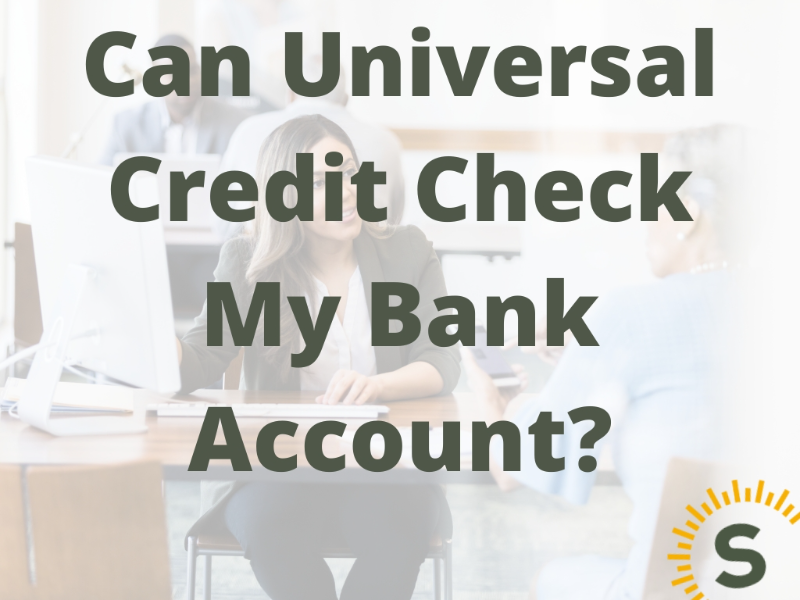




Our website offers information about financial products such as investing, savings, equity release, mortgages, and insurance. None of the information on Sunny Avenue constitutes personal advice. Sunny Avenue does not offer any of these services directly and we only act as a directory service to connect you to the experts. If you require further information to proceed you will need to request advice, for example from the financial advisers listed. If you decide to invest, read the important investment notes provided first, decide how to proceed on your own basis, and remember that investments can go up and down in value, so you could get back less than you put in.
Think carefully before securing debts against your home. A mortgage is a loan secured on your home, which you could lose if you do not keep up your mortgage payments. Check that any mortgage will meet your needs if you want to move or sell your home or you want your family to inherit it. If you are in any doubt, seek independent advice.